I have plenty of storage space available. Why does Dropbox say I have low disk space?
If you received the following error message, it's possible that Dropbox can't sync files to your computer because your computer's hard drive is full.
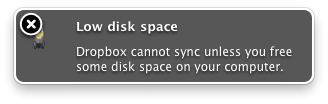 Low Disk Space error
Low Disk Space error
For Dropbox to sync completely, you need at least the same amount of hard drive space free as the amount of storage in your Dropbox account. If you're trying to move files into your Dropbox folder from an external hard drive, you'll need to make sure you have enough space on your Dropbox account as well as your computer's hard drive to do so.
Check your available hard drive space
Open up Computer, and the Explorer window should inform you of how much free space you have left. If it does not, right-click on your hard drive and select Properties from the pop-up menu.
Open up My Computer, and the Explorer window should inform you of how much free space you have left. If it does not, right-click on your hard drive and select Properties from the pop-up menu.
- Open up a Finder window.
- Press Cmd+Shift+C.
- Right-click on the hard drive icon and select Get Info.The pop-up window will show you the capacity of the drive and the amount of space available.
Haven’t found your answer here? Ask our Community experts!
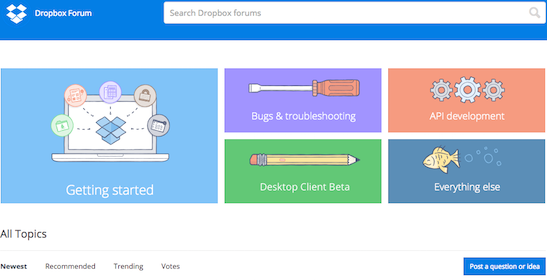
Dropbox will sync as many files as possible to your Dropbox folder on your hard drive until it reaches capacity. Once it's full, you'll have to make room on your hard drive to sync more files. Even if your hard drive is full, your files are always available for access from the Dropbox website.
If you find yourself with a hard drive smaller than your Dropbox, or you'd like to free up space on your computer, you can choose which files to sync to your computer via Selective Sync. Your Selective Sync settings can be found in the Dropbox desktop application settings.


