How do I track a device’s remote wipe status?
If you're a Dropbox for Business admin or team member, you can check the status of a remote wipe and find out if the Dropbox folder was successfully deleted from a device.
For team members
- Sign in to your Business account or connected personal Dropbox account.
- Click on your name at the top right of any page to open the account menu.
- Click Settings.
- Choose the Security tab.
- In the Delete in progress section, find the device and its Device status.

For admins
- Sign in to your admin account.
- Click on Admin Console in the left sidebar.
- Click on the member's name on the Members tab. Or, if you deleted the user's account from the team and chose the remote wipe option, click on the Deleted members tab and click on the user's name.
- In the Delete in progress section, find the device and its Device status.
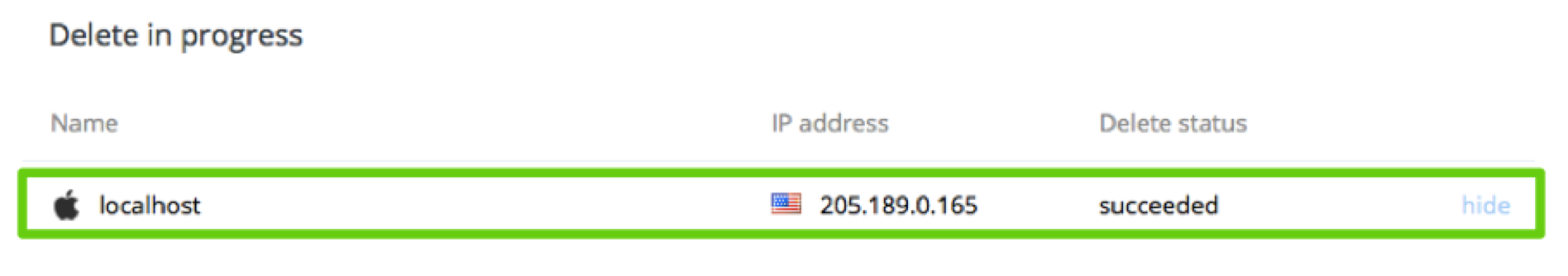
Dropbox displays the Delete status for each device you've chosen to remote wipe. Here are the status indicators you might see:
- Pending: The device has not come back online and/or the Dropbox application is not running. Until both of these conditions are met, Dropbox will not be able to delete the folder.
- In progress: Dropbox has connected with the device, and the folder is currently in the process of being deleted.
- Succeeded: The entire Dropbox folder was deleted from the device.
- Failed: If Dropbox was unable to delete any file within the Dropbox folder, we’ll provide a report that includes the name of each file that couldn't be deleted and the error for why. Click on the errors link to get a pop-up window and select Download report to view the report.
Use the Hide option to remove a device from the list if you no longer need to track it. Using this option will not cancel the remote wipe. If the status of the remote wipe changes, the device will reappear in the list.
For our advanced users
With remote wipe, Dropbox will attempt to force delete any files in the Dropbox folder and provide the status of the wipe. However, remote wipe does not attempt to rewrite over the prior location of the hard drive, which is often referred to as a "secure erase."


