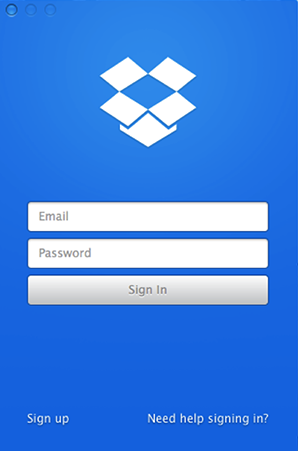Download the Dropbox desktop application
The Dropbox desktop application allows you to easily access your Dropbox documents, even when you’re offline. The desktop app creates a folder on your computer that works just like any other folder, with one big difference: any changes you make to your files will automatically sync with your Dropbox account online, across your devices, and with your collaborators.
Install the Dropbox app on your devices
- Start downloading the desktop app on your computer, and get the free Dropbox mobile app on your smartphone or tablet.
- When installing, you’ll be prompted to either sign in or create a new account. Sign in to your Dropbox for Business account.
- Once Dropbox is installed on your computer, you’ll notice a new Dropbox folder on your hard drive. Add files to your Dropbox folder and Dropbox will sync them with your account online. You can also now access these files when you sign in to Dropbox.com
- Once you’ve installed the application and signed in on your other devices, your files will appear in the Dropbox folders of those devices too.