What does it look like to connect a personal and a work Dropbox through my mobile device?
- If you want to connect a personal and a work Dropbox using your mobile device, you can start out by going to https://dropbox.com/pairing from your mobile web browser, or by clicking the link in your email invitation.
- You’ll then have the chance to set up both your personal and your work Dropbox. Don’t worry if you already have files in your Dropbox -- you can choose which Dropbox you want to move all your stuff into.
- After that, you’re all set, and you’re ready to start using both your personal and your work Dropbox on all of your devices.
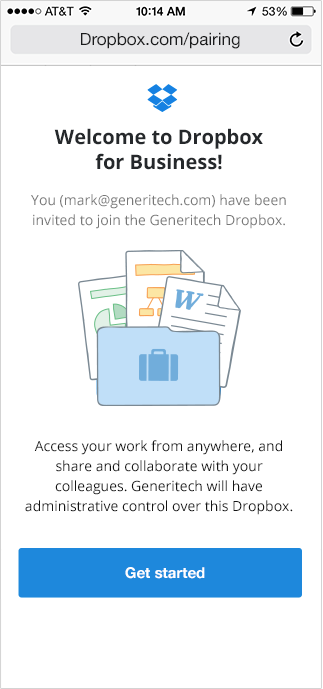
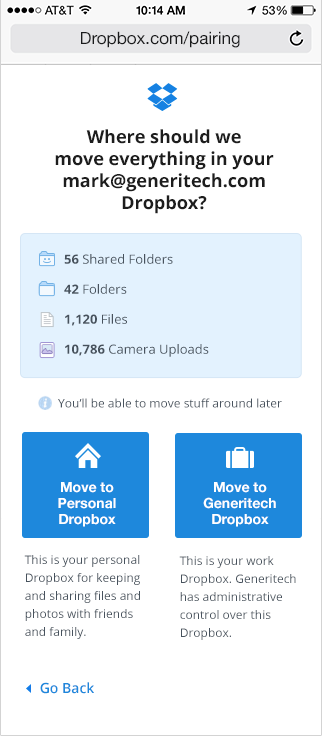
Once connected, your personal and work files will be separate. Now, it will be even easier for you to get to your stuff, whether personal or for work, no matter where you are.


