Can I have an invoice for my Dropbox subscription?
Invoices accompany every Dropbox Pro upgrade and can be found within your Dropbox account settings online. We do not provide invoices prior to a subscription purchase taking place. If you've upgraded to a Dropbox Pro account, you can find your invoices and transaction history on the payments section of your account settings.
From the Dropbox Website
- Sign in to the Dropbox website.
- Click on your name from the top of any page to open the account menu.
- Select Settings from the account menu.
- Click on the Show transaction history link from the bottom of the Account Overview section. For a shortcut, click here.
Your transaction history lists all records, payments, adjustments, and refunds. To see an invoice, look for the links next to the ![]() invoice icon. Click on the link for a printable invoice.
invoice icon. Click on the link for a printable invoice.
From a Dropbox for Business account
If you're the administrator or billing contact of a Dropbox for Business account, you can access your invoices and receipts on the Account page of the Admin Console. Look for the Billing history section.
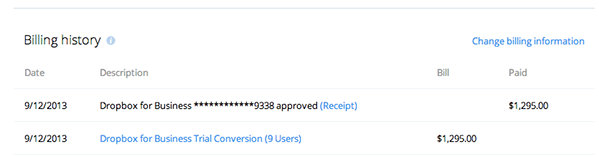 Access invoices and receipts
Access invoices and receipts


