What is Growl? How does Dropbox use it?
From Growl's website: "Growl is a notification system for Mac OS X: It allows applications that support Growl to send you notifications." In other words, Growl lets Dropbox notify you of any Dropbox activity right on your desktop. If Dropbox detects Growl is installed on your Mac, it will use it to display all Dropbox notifications.
Growl notifications appear at the top right corner of the screen. A Growl notification will appear whenever new changes are made to the contents of your Dropbox, such as a newly added file or a change to a shared folder.
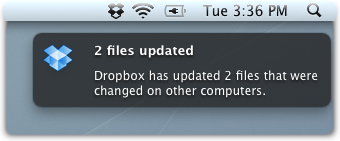
A Dropbox notification using Growl.
If you don't have Growl installed when you install Dropbox on your Mac, don't worry. You'll still get notifications using Dropbox's built-in notification system. Windows and Linux versions of Dropbox also have similar notification systems built into the operating system.


