How do I leave a group?
Whether you’re a group member or a group owner, you can leave a group at any time—as long as the group still has an owner. Only team admins may create ownerless groups.
To leave a group:
- Sign in to your Dropbox for Business account.
- In the left sidebar, click on Sharing.
- Click the Groups tab.
- Select the name of the group you’d like to leave.
- Click the gear icon next to your name, and choose Remove user.
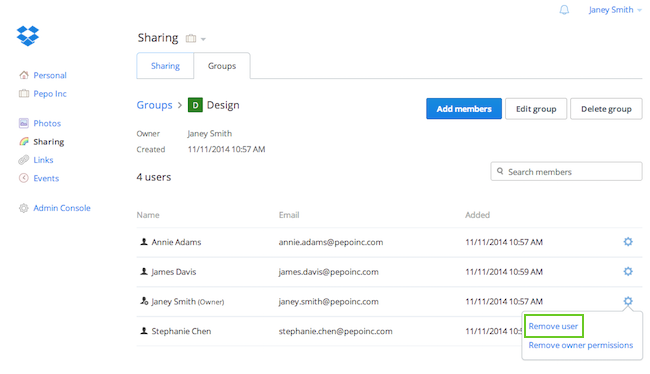 Click Remove user to leave the group
Click Remove user to leave the group


