Can I control who can create groups?
If you’re the admin for a Dropbox for Business team, you can choose whether team members can create groups. By default, team members are allowed to create groups, and if you’d like to restrict creating groups to admins only, you can do so easily.
To restrict creating groups:
- Sign in to your Dropbox for Business account.
- In the left sidebar, click on Admin Console.
- Click Groups.
- Select No under "Can people on my team create their own groups?"
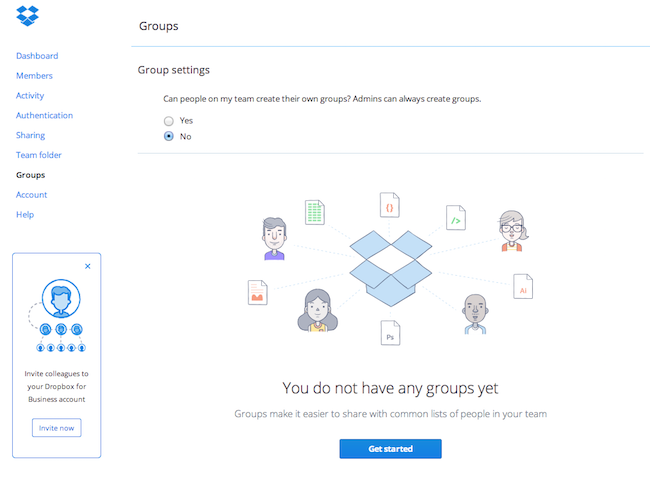 Choose No to restrict group creation
Choose No to restrict group creation


