What’s the difference between a conflicted copy and my version of a file?
If you’re collaborating on a Microsoft Office file and your colleague saves changes to the file, they’ll create the latest version of the file, which you can update to. If you choose to save your own version of the file by checking the box “Save my changes as a separate version,” you will create a new file with your changes in it.
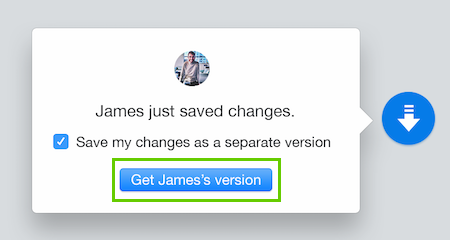
However, if you do not use the Dropbox badge’s prompt to save your changes as a separate version but save the document anyways (by clicking the floppy disk image or using Ctrl + S or Cmd + S), you will create a conflicted copy with your name in the title.


