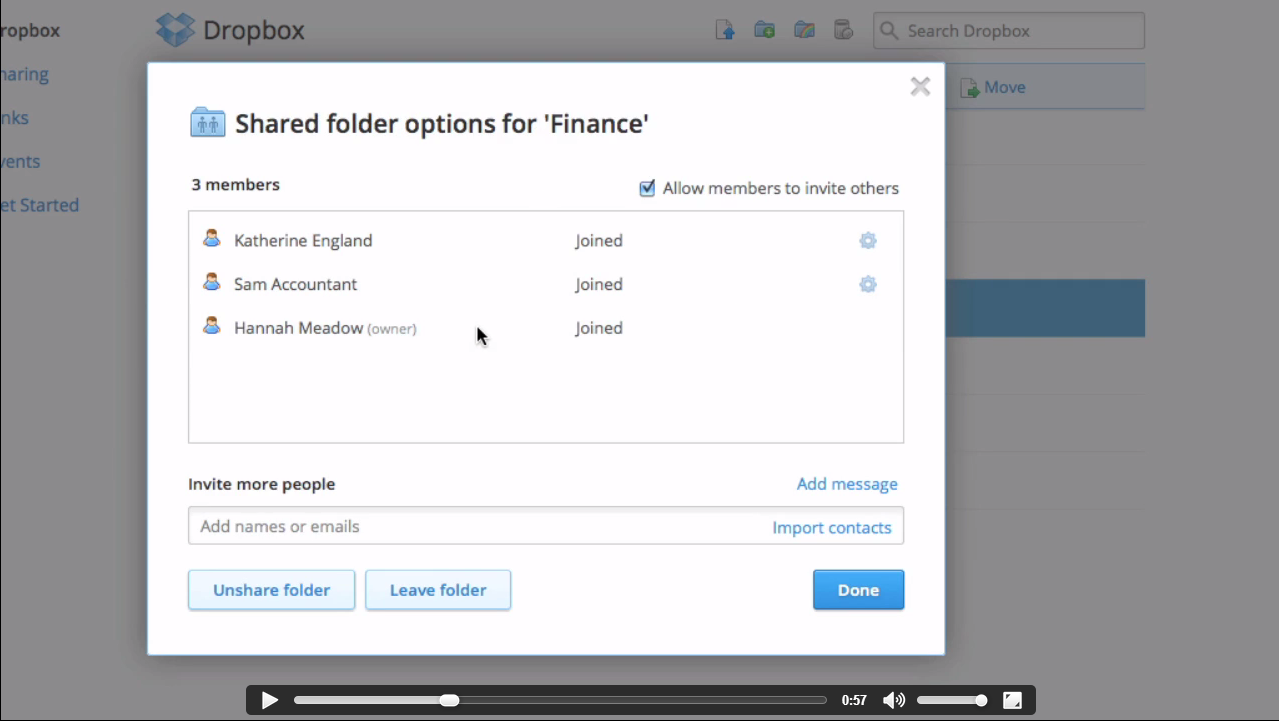Dropbox for Business Resources
The new Dropbox for Business API helps IT administrators create new integrations and new partnerships with great third-party technologies like eDiscovery, Data Loss Prevention (DLP), Security Information & Event Management (SIEM), and more. Team admins can use the API to build a suite of security and compliance tools to manage analytics, content safety, and on-premises backups, and even build custom apps.
Click here to learn more, or click here to get started.
Every Dropbox for Business account has a technical support and account management team. The administrator of the account can contact us by going to the Account page of the Admin Console.
Welcome guides
Admin guide
For admins, start with our Admin Guide. This provides an overview of administrative features, including getting your colleagues on board, sharing folders and files with them, viewing your transaction history, and buying more licenses.
User guide
The user guide provides a one-stop-shop for using Dropbox for Business. Learn about the top features ranging from sharing to selective sync, and how to work smarter in Dropbox for Business.
Video Tutorials
How to share folders
Learn about the ways in which you can use Dropbox as a powerful collaboration tool within your team.
For a complete list of tutorials, visit our video resources page.
Additional Help
Have additional questions? Check out our top frequently asked questions.