How can I keep track of my account transfer activity?
If you're a Dropbox for Business admin, you can view the activity log to find out when and to whom files were transferred from a deleted member's account.
View account transfer activity
- Sign in to Dropbox with your admin account.
- Click on Admin Console in the left sidebar.
- On the Activity page, view the Activity feed to confirm if the deleted member's files were transferred to another team member.
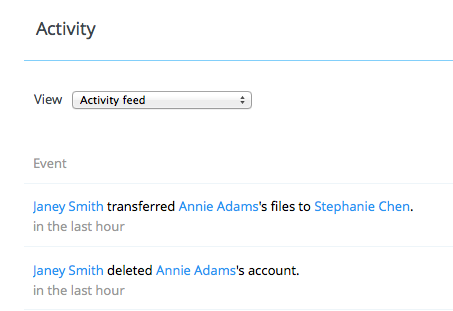
Note that you'll also receive a confirmation email whenever an account transfer occurs.


