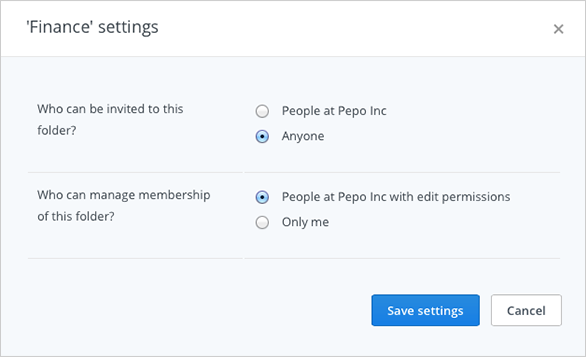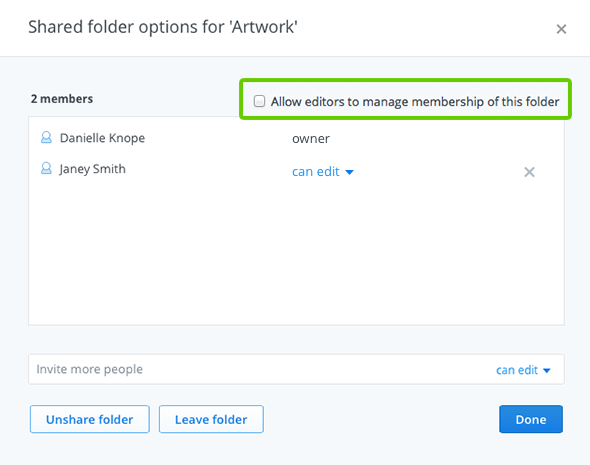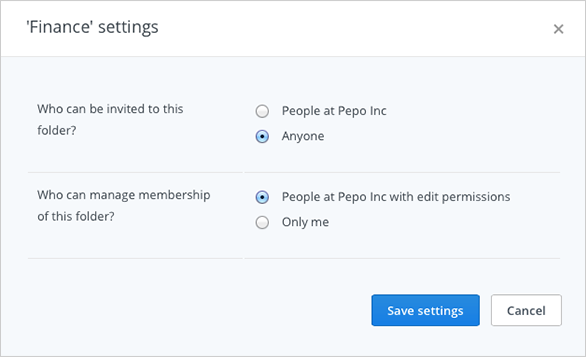Dropbox Basic users: All members of shared folders that you own are editors, with the ability to add, edit, or delete files. However, you can control whether members can invite other people to the folder. Learn more.
Dropbox Pro and Dropbox for Business users: You can control whether editors in your shared folder can change the roles of other members and invite new members by following the steps below.
Dropbox Pro users
- Sign in to the Dropbox website and select the Sharing tab from the left sidebar.
- Click the Options link to the right of the shared folder.
- In the pop-up window, select or deselect the checkbox for Allow editors to manage membership of this folder.
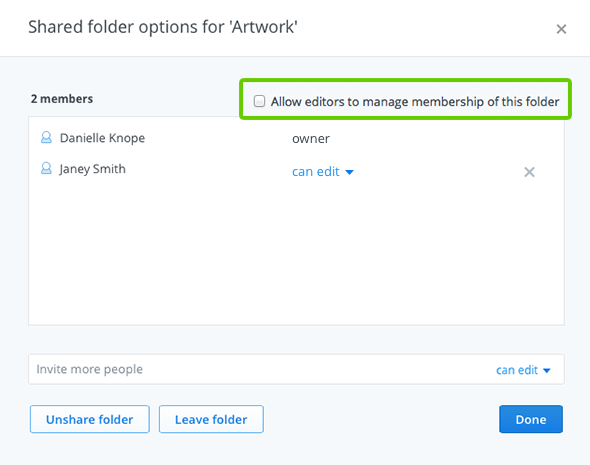
Dropbox for Business users
- Sign in to the Dropbox website and select the Sharing tab from the left sidebar.
- Click the Options link to the right of the shared folder.
- In the pop-up window, click Change sharing settings.
- Select who can manage membership of the folder—people with edit permissions or just you.