Admin dashboard overview
The admin dashboard provides key insights into your team’s activities as well as shortcuts to important and common admin actions. To see it:
- Sign in to the Dropbox website.
- Click on Admin Console in the left sidebar.
- Click on Dashboard in the sidebar.
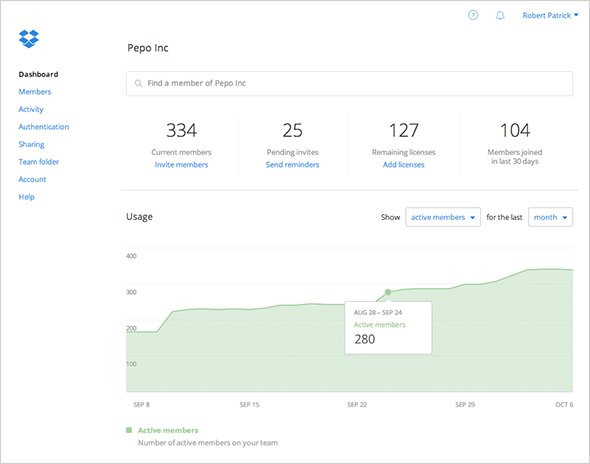
Take advantage of all the dashboard has to offer:
- Find a team member by entering a first name, last name, or email address, and go right to the member's profile.
- View important stats, including the number of current members, pending invites, remaining licenses, and members who have joined over the past 30 days.
- Invite new members to the team.
- Send reminders to everyone with pending invites to join the team.
- Add licenses to the team as needed.
- View usage data over time, and find out just how much the team is using Dropbox.
Learn more about using the admin dashboard and managing your team below.


