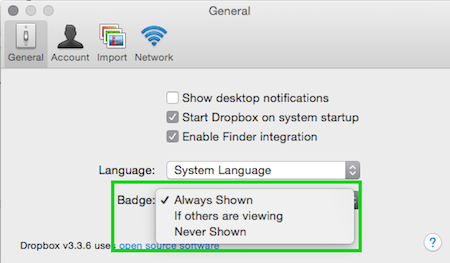How do I turn off the Dropbox badge?
If you'd like to disable the Dropbox badge, you can do so at any time.
To disable the Dropbox badge:
- Click the Dropbox icon in your system tray.
- Click on the gear icon, and select Preferences.
From there, you can choose if you'd always like to see the Dropbox badge, only when others are viewing a file with you, or never. To completely disable the Dropbox badge, select "Never Shown" from the drop-down menu.