What is the Dropbox badge?
The Dropbox badge helps Dropbox for Business users collaborate better together, straight from the files on their computers. Here are five things you can do with the badge:
- See who is viewing or editing a file. The badge will show the picture or initials of other Dropbox for Business users when they are viewing or making edits to the file you have open, to help you avoid creating separate versions.
- Update to the latest version of a file. If someone saves a new version of a file while you're working on it, the badge will help you instantly update to their version.
- Move the badge to wherever you need it to be. Drag the badge anywhere along the border of your files to keep it where you want it.
- Share files faster. You can share a link to the file you're working on with anyone, straight from the badge, to give them their own copy. Or if you want other Dropbox for Business users to make edits on the same version, you can invite them to the file's parent folder and you'll see them appear on the badge when they open the file.
- Work better on Microsoft Office files. The badge currently supports Microsoft Word, PowerPoint, and Excel, on Mac and Windows devices. For Windows, it supports 2007, 2010, and 2013 Office files. For Mac, it supports 2011 Office files.
See the badge in action:
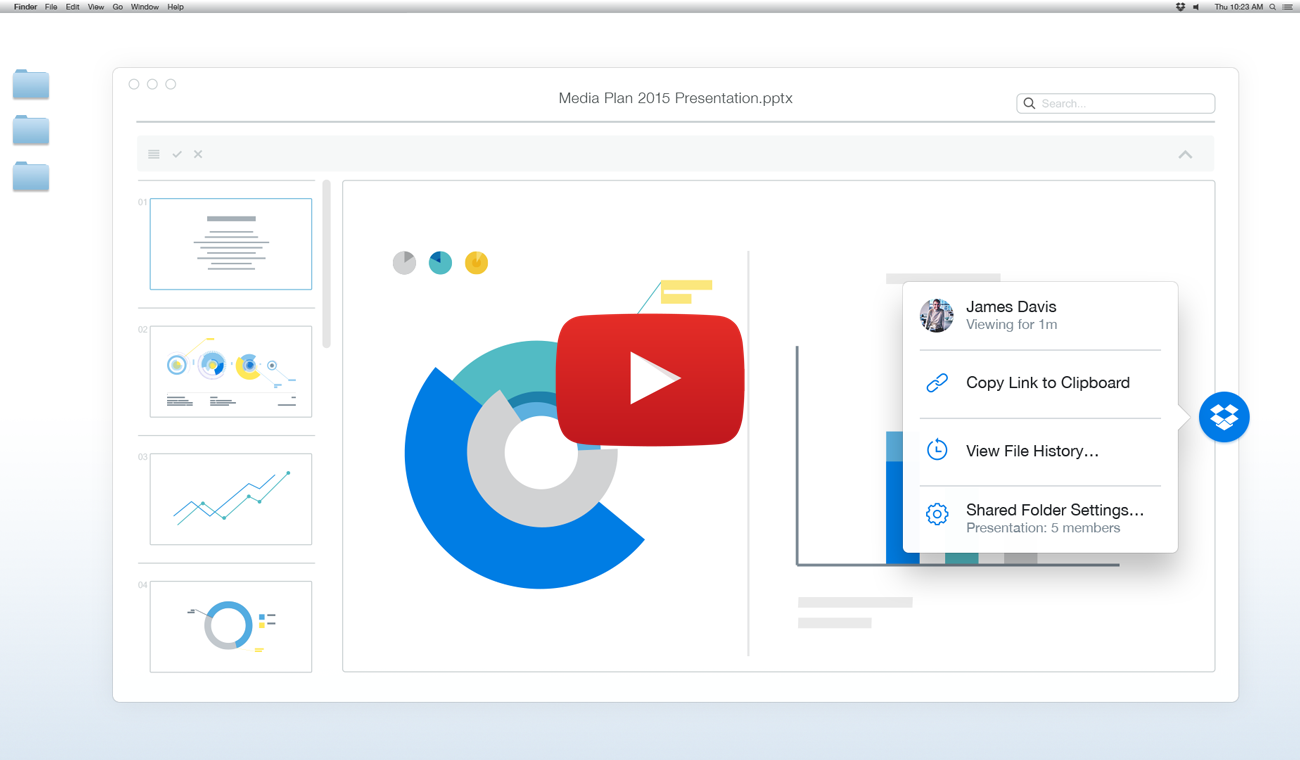
Learn more about the Dropbox badge:
- How can I use the Dropbox badge to collaborate?
- How can I share a link to my file using the Dropbox badge?
- How can I view file history and revisions using the Dropbox badge?
- How can I manage my shared folder settings using the Dropbox badge?
- How can I get the latest version of a file using Dropbox badge?
- Why don't I see the Dropbox badge?
- How do I turn off the Dropbox badge?
Please note: Timing and exact functionality of these features may change from what's shared here, and Dropbox does not provide warranties on the performance of these features.


