How can I manage my shared folder settings from the Dropbox badge?
You can adjust the editing permissions granted to members of the shared folder of the file you're working on using the Dropbox badge.
To manage shared folder settings using the Dropbox badge:
- Click the Dropbox badge.
- Click on Shared folder settings...
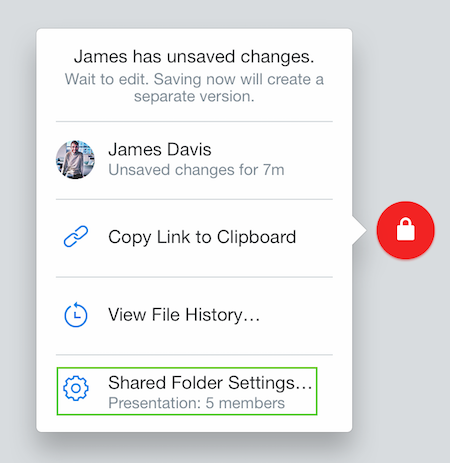
You'll be taken to the Dropbox website, where you can manage user permissions on an individual basis.


