How can I view file history and revisions using the Dropbox badge?
Dropbox keeps a snapshot of every change in your Dropbox folder over the past 30 days (or longer, with the Extended Version History feature), so even if you and a colleague are working on the same document and end up creating your own versions, you can view and restore previous versions of the file.
To review revisions and previous file versions using the Dropbox badge:
- Click the Dropbox badge.
- From the pop-out window, click on View file history...
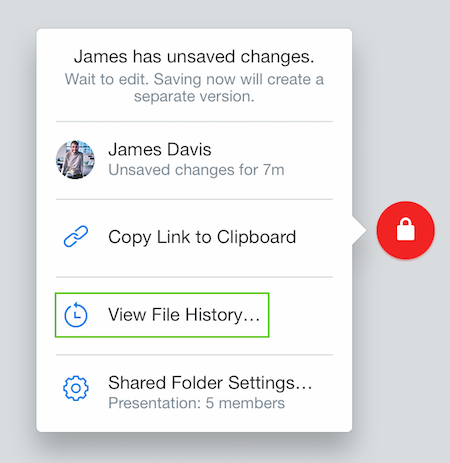
You'll be taken to the Dropbox website, where you'll see a full list of file revisions for your document. You can recover previous versions from this page.


