How do I ensure my Business account members keep two-step verification enabled?
The new Dropbox for Business API helps IT administrators create new integrations and new partnerships with great third-party technologies like eDiscovery, Data Loss Prevention (DLP), Security Information & Event Management (SIEM), and more. Team admins can use the API to build a suite of security and compliance tools to manage analytics, content safety, and on-premises backups, and even build custom apps.
Click here to learn more, or click here to get started.
Two-step verification is an optional but highly recommended security feature that requires a six-digit security code in addition to your password whenever you sign into Dropbox or link to a new device. If you're an administrator of a Dropbox for Business account, you can ensure that once your team members turn on two-step verification, it's never disabled, so that each account is protected with an extra layer of security.
Learn more about Dropbox for Business security features.
Keep two-step verification enabled for team members
- Sign in to the Dropbox website using your Business admin account.
- Click on Admin Console in the left-hand sidebar.
- Click on Authentication in the sidebar.
- Select the box next to Require two-step verification to stay on.
- Click on Save changes to save these settings.
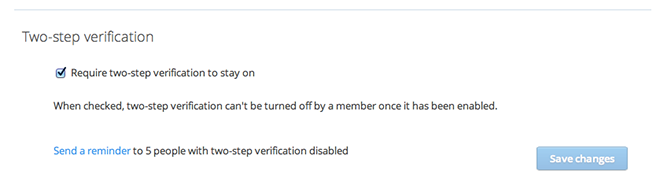 Choose to keep two-step verification enabled
Choose to keep two-step verification enabled
 Dropbox for Business
Dropbox for Business
This article refers to a feature unique to Dropbox for Business. Dropbox for Business is designed for projects, groups, and other organizations that want to share the same Dropbox storage quota with all of its members. If you're interested in learning more or want to sign up, visit the Dropbox for Business webpage.


