What if Dropbox can't fit my hard drive? Can I select which files to sync?
Dropbox will sync files to your computer in order of size. Dropbox starts syncing the smallest files in your Dropbox first and continues until there are no more files to sync or it runs out of hard drive space.
If you have more stuff in your Dropbox than you have space available on your hard drive, you might want to exclude some of the folders in your Dropbox from syncing. To do this, you'll want to specify the folders using Selective Sync.
Selective Sync allows you to exclude folders you don't want to sync on a per-computer basis. For example, you can exclude your home videos from syncing to your work computer, or prevent any large files from syncing to your laptop. To specify your Selective Sync settings, choose which folders to exclude from your Dropbox application preferences.
Haven’t found your answer here? Ask our Community experts!
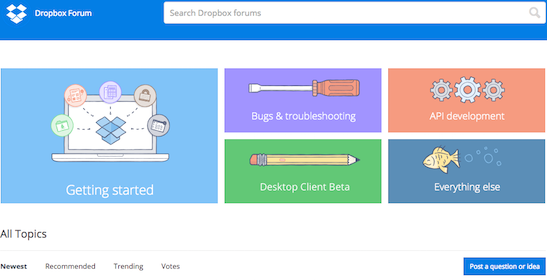
Related topics:


