How do I view the amount of licenses and space left on our Business account?
If you're an administrator of a Dropbox for Business account, sign in to the Dropbox website and click on Admin Console in the sidebar on the left. Then click on Account. From there, you can see the number of licenses you have left and buy more if needed.
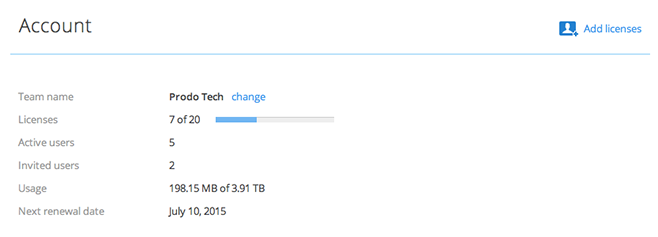
The Account page in the Admin Console
You can also quickly view and add licenses from your admin dashboard. Under Remaining licenses, click Add licenses. Learn more about the admin dashboard.
Fortunately for administrators and storage space hogs alike, everyone on your Business account can check how much space your team has left on the Account Info tab. Just click on your email address at the top of any page and select Settings from the menu.
If you're worried about hitting your storage space limit, we want you to breathe a little easier. Simply contact us and we'll be happy to work with you to up your available space to whatever you need.
 Dropbox for Business
Dropbox for Business
This article refers to a feature unique to Dropbox for Business. Dropbox for Business is aimed at projects, groups, and other organizations that want to share the same Dropbox storage quota with all of its members. If you're interested in learning more or want to sign up, visit the Dropbox for Business webpage.


