How do I know when Dropbox is syncing?
Dropbox overlays icons over the files and folders in your Dropbox and over the Dropbox icon on your system tray or menu bar. For instance, you’ll know when syncing is complete when the Dropbox status indicator changes from a rotating blue sync marker to a white check mark on a green circle.
On Windows XP, the Dropbox icon is on your system tray:
During Syncing

Finished Syncing

On the Mac, the Dropbox icon is on your menu bar:
During Syncing
Finished Syncing
On Linux, the Dropbox icon is on your system tray:
During Syncing
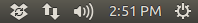
Finished Syncing
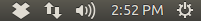
On Windows Vista, Windows 7, or Windows 8 the Dropbox icon is on your system tray:
During Syncing

Finished Syncing

If you don't see the Dropbox icon at first, Windows may have hidden it automatically. Click on the small white arrow to see all hidden system tray icons.


