Who is the owner of a shared folder?
The creator of a shared folder is automatically designated the owner. Owners have extra administrative functions, such as the ability to transfer ownership, remove members, and determine whether anyone else can invite people to the folder. You can find out who the owner of a folder is by going to the folder's options.
View owner from the Dropbox website
- Sign in to the Dropbox website and click on Sharing in the sidebar on the left.
- Click on the Options link for the folder you're interested in.
The pop-up window will show all members of the shared folder and specify who the owner is.
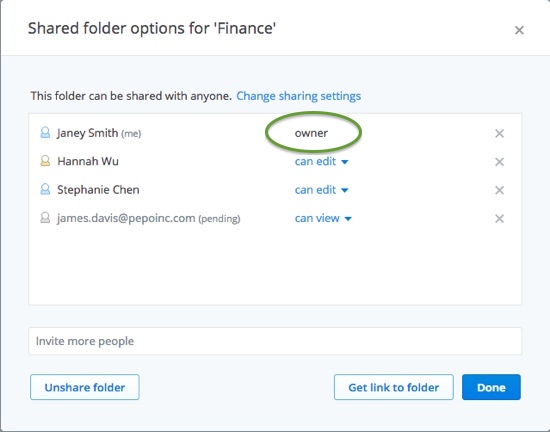 The owner label from the Shared folder options window
The owner label from the Shared folder options window


