How much longer until Dropbox is finished uploading/syncing?
You can check the sync progress of your Dropbox by clicking on the Dropbox icon in your system tray or menu bar. You'll also know when the files and folders in your Dropbox are finished uploading when the rotating blue sync marker turns into a green check mark.
 On Windows XP
On Windows XP
The Dropbox icon is in your System Tray:


Right-click the Dropbox icon during syncing to see if your Dropbox is uploading or downloading and monitor the transfer speed, the number of files remaining, and the estimated time until completion.
 On Mac OS X
On Mac OS X
The Dropbox icon is in your menu bar:
Click the Dropbox icon during syncing to see if your Dropbox is uploading or downloading and monitor the transfer speed, the number of files remaining, and the estimated time until completion.
 On Linux
On Linux
The Dropbox icon is in your System Tray:
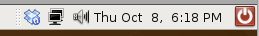
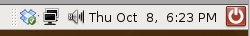
Right-click the Dropbox icon during syncing to see if your Dropbox is uploading or downloading and monitor the transfer speed, the number of files remaining, and the estimated time until completion.
 On Windows Vista, Windows 7, or Windows 8
On Windows Vista, Windows 7, or Windows 8
The Dropbox icon is in your System Tray:


Right-click the Dropbox icon during syncing to see if your Dropbox is uploading or downloading and monitor the transfer speed, the number of files remaining, and the estimated time until completion.


