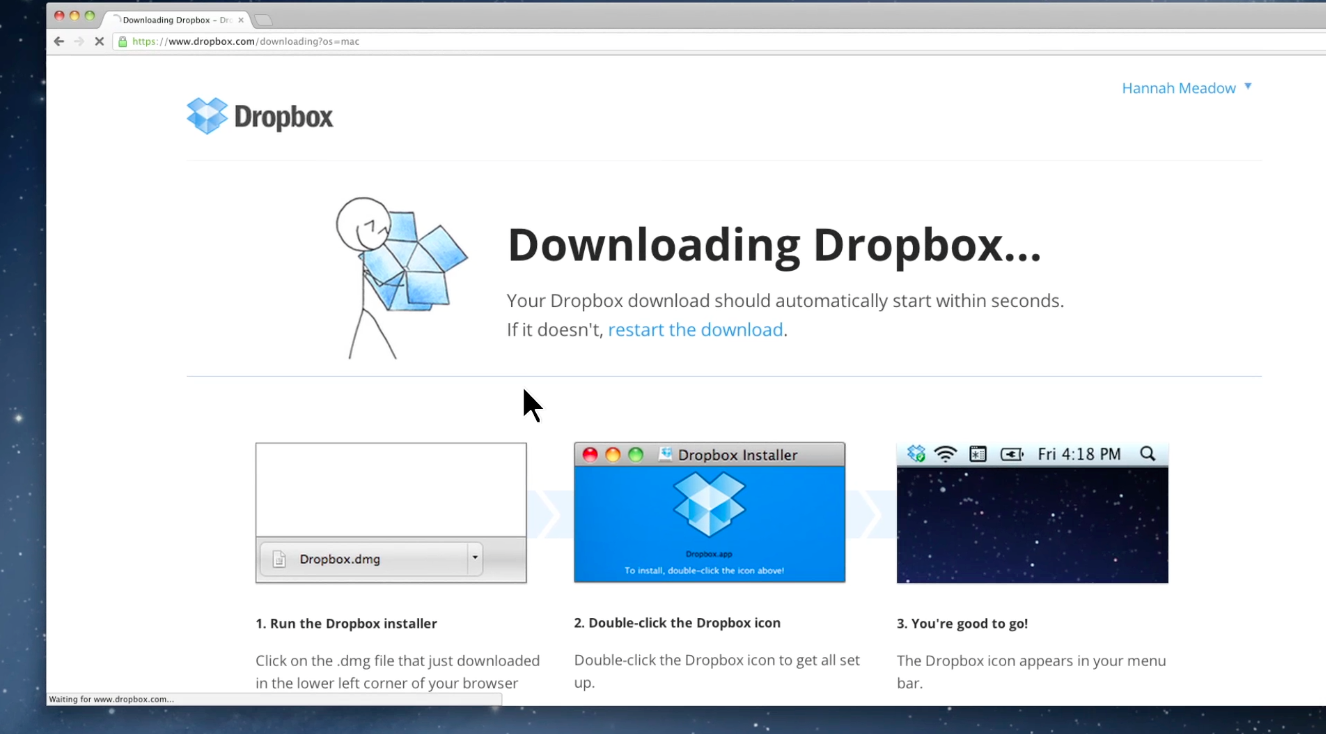How do I install Dropbox?
To install Dropbox, just head to the Dropbox download page.
To get the most out of Dropbox, you'll want to install Dropbox on all of your computers and mobile devices. Once it's installed, you'll see a Dropbox folder on your hard drive. Put your stuff in your Dropbox folder and it will automatically upload for availability on all of your computers, phones, and tablets. It's called syncing, and it'll revolutionize the way you use computers.
For more about how Dropbox works, check out our tour pages. If you need more help or want to get started with some of our coolest collaboration features, peruse the Help Center articles in the Sharing category.